Last Updated on 11/11/2020
This tutotial will show how to install MySQL Workbench on Ubuntu, to work over the version 5.6 of MySQL Server, avoiding the unmet dependencies problem.
Pre-requisites
- MySQL Server 5.6 – click here to follow to tutorial.
The Problem
On the current LTS version of Ubuntu, 14.04, if you try to directly install MySQL Workbench using apt-get as follows:
sudo apt-get install mysql-workbench
You will probably face an error as shown below:
Reading package lists... Done Building dependency tree Reading state information... Done Some packages could not be installed. This may mean that you have requested an impossible situation or if you are using the unstable distribution that some required packages have not yet been created or been moved out of Incoming. The following information may help to resolve the situation: The following packages have unmet dependencies: mysql-workbench : Depends: mysql-client E: Unable to correct problems, you have held broken packages.
Which is invalid, because since you have MySQL Server installed, the mysql-client package is already present, but named under mysql-client-5.6. This is a known bug reported by the community, but we have a couple of workarounds to make Workbench install smoothly over the version 5.6 of the server. Let’s do on of them.
The Solution
We are not going to install MySQL Workbench from apt-get, instead, we are going to download and install its binary distribution.
Download
Go to MySQL Workbench downloads page, select Ubuntu Linux as your platform and download the right version for your Ubuntu:
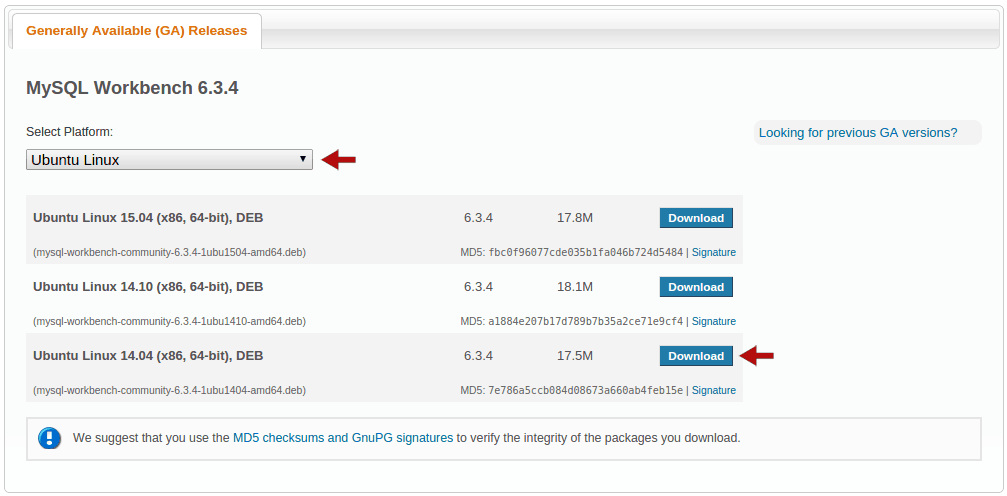
Installation
Once you’ve downloaded the .deb file, all you need to to is double click on it and the Ubuntu Software Center will open. If MySQL Workbench doesn’t start the installation automatically, click on Install button and wait for the process complete.
And you are done! You have the latest version of MySQL Workbench running on your MySQL Server 5.6.
Hope it helps. Cya!
Thanks, it really helped me a lot … I tried for many times … finally done today …
I’m happy to help you out!
It is not working for 32 bit architecture.
Which error do you get?
on Ununtu 14.04 x86, with MySQL 5.6 server installed, when I try install deb package I get following error: Wrong architecture amd64
In this case, do you still get the “unmet dependencies problem” if you try to install it via “sudo apt-get install mysql-workbench”? The installation via “apt get” is architecture (x86 or x64) independent.
Please give it a shot and let me know.
E: Unable to locate package mysql-workbench-community_8.0.25-1ubuntu20.04_amd64.deb
This worked like a charm. Thanks so much!
I’m glad to hear that! Thank you for the feedback.