Last Updated on 15/11/2020
Since Oracle doesn’t provide JDK 9 as portable ZIP for Windows, this tutorial will show how to convert JDK 9 from EXE to ZIP.
Using a version prior to 9?
If you’re looking for instructions to convert JDK’s prior to 9, please visit the previous tutorial since the process differs in quite a few steps:
Pre-requisites
- 7-Zip – click here to download.
Download the JDK
Visit this link to download the appropriate JDK 9 for your Windows, accepting Oracle’s license agreement.
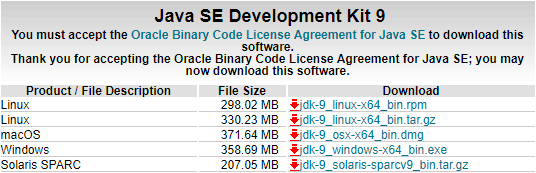
Extract the JDK
Create a directory to work with (by example: C:\JDK). and copy the downloaded JDK to that directory;
Next, run 7-Zip, choose your JDK copy and click on Extract (Extrair):
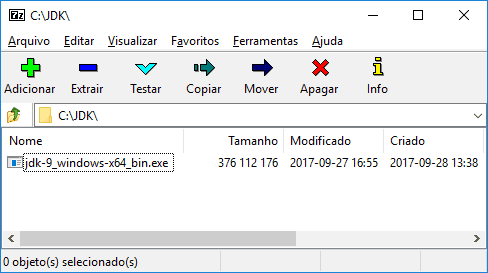
Leave the settings as their default on the new window that has opened, then hit OK:

Wait until the process complete, you will end with a folder with the same name as the JDK file. Go into that folder and you should have a file named tools.zip inside of it:

Extract its contents with 7-Zip to get a tools folder with the following contents:

cd C:\JDK\jdk-9_windows-x64_bin\tools for /r %x in (*.pack) do .\bin\unpack200 -r "%x" "%~dx%~px%~nx.jar"

You’re done, the content inside the tools folder is now your portable JDK.
If you also want to extract the src.zip of the JDK for e.g. using with your IDE, please refer to:
Hope it helps. Cya!
Will this work on JDK versions after 9? (i.e. JDK 13)
Pingback: Convert JDK from EXE to ZIP - bgasparotto