Last Updated on 14/11/2020
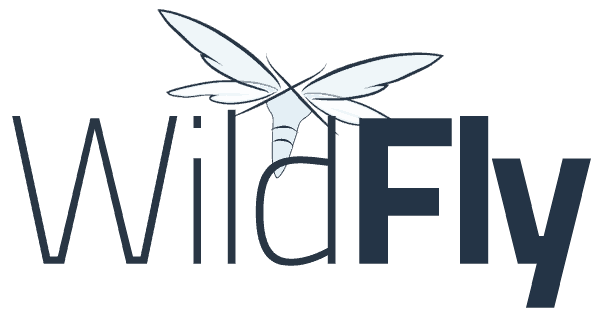
This tutorial will show how to download and install Wildfly application server on both Windows and Ubuntu operational systems.
Pre-requisites
- Java Development Kit – click here to follow to tutorial.
Installation
Wildfly installation is pretty straightforward and very similar on Windows and Ubuntu, in short, the installation consists on download and unzip the server on a folder on your machine.
Windows
Go to Wildfly download page and download the file Java EE7 Full & Web Distribution on ZIP format. Unzip the downloaded .zip file in a directory of your choice.
Ubuntu
Similarly to Windows, go to Wildfly download page and download the Java EE7 Full & Web Distribution on TAR (tar.gz) format.
Go to the directory where you downloaded Wildfly, usually, it resides on /home/username/Downloads. Unzip the downloaded file:
cd /home/bruno/Downloads sudo tar -xvf wildfly-10.1.0.Final.tar.gz
Move the unziped folder to /opt:
sudo mv wildfly-10.1.0.Final /opt
Now we need to grant permissions to another applications to access files from the folder where we installed Wildfly. The simpler way of doing that, is by the command below (not recommended on production environments for security reasons).
sudo chmod 777 -R /opt/wildfly-10.1.0.Final/
That’s all.
I hope it helps. Cya!